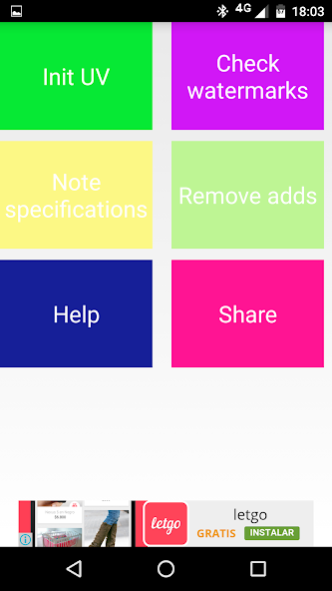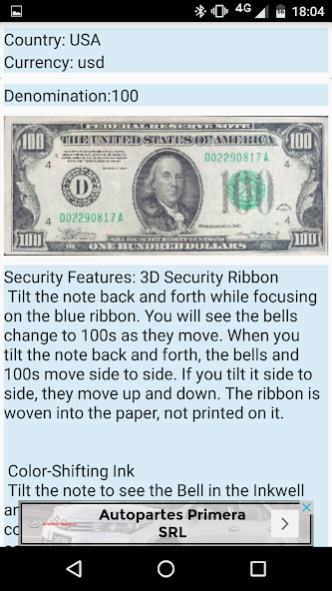Counterfeit Money Detector 2.1.14
Free Version
Publisher Description
Counterfeit Money Detector allows you to se the little marks and other security measures to probe a bill´s authenticity under an Ultraviolet light. Your cellphone screen isn´t a UV lamp but we have optimized it as much as possible you may not be able to se anything in daylight you have to do it in a rather dark place. On the other hand the watermark view is strong enough for you to use it anywhere.
ATTENTION: In some cases such as US DOLARS or EUROS the UV light Isn´t showing because a tft screen is not a UV lamp, so if you don´t see the marks on your money try using the watermark detector.
Compatibility:
The watermark detector is compatible with all the money.
The UV is not compatible with the following:
Dollars
Euros
Mexican Pesos
The UV is compatible with:
Argentinian Pesos
This app was tested on bills of 100, 50, 20, 10 and 5 ARGENTINIAN PESOS, and both uv an watermark detectors works great with them.
Please leave your feed back and tell us how this app works on your money.
Also the app offers info about the following banknotes:
Dollars
Argentinian Pesos
Colombian Pesos
Euros
Reais
Yuan
About Counterfeit Money Detector
Counterfeit Money Detector is a free app for Android published in the System Maintenance list of apps, part of System Utilities.
The company that develops Counterfeit Money Detector is Appsimple. The latest version released by its developer is 2.1.14.
To install Counterfeit Money Detector on your Android device, just click the green Continue To App button above to start the installation process. The app is listed on our website since 2017-04-19 and was downloaded 9 times. We have already checked if the download link is safe, however for your own protection we recommend that you scan the downloaded app with your antivirus. Your antivirus may detect the Counterfeit Money Detector as malware as malware if the download link to com.appsimple.DetectorBilleteFalso2 is broken.
How to install Counterfeit Money Detector on your Android device:
- Click on the Continue To App button on our website. This will redirect you to Google Play.
- Once the Counterfeit Money Detector is shown in the Google Play listing of your Android device, you can start its download and installation. Tap on the Install button located below the search bar and to the right of the app icon.
- A pop-up window with the permissions required by Counterfeit Money Detector will be shown. Click on Accept to continue the process.
- Counterfeit Money Detector will be downloaded onto your device, displaying a progress. Once the download completes, the installation will start and you'll get a notification after the installation is finished.